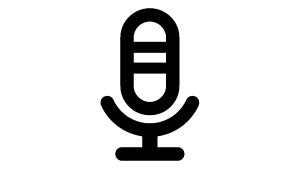Voice Recorder
This is a simple voice recorder that runs on your browser.
---
Gain: 1.0
How to Use
Press the Start Recording button to begin recording.
You can adjust the gain using the slider.
Click the Stop Recording button to stop recording.
Press the play button to listen to the recording.
You can download your recording by clicking the Download button.
If you want to delete your recording, click the Delete Recordings button.
Cautionary Points
- You need to allow your browser to access your microphone.
- Please check the microphone sensitivity of your device if the volume is still low even after adjusting the gain,
- Please note that if you stop recording and then start recording again, the previous recording data will be erased.
- Your data will be saved even if you leave the page, but please note that if the data is large, it may be lost.
- Please note that if you delete data using the Delete Recording button, the data will be completely deleted.