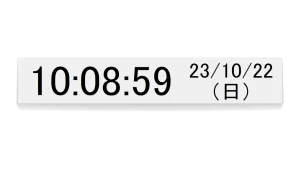Overlay
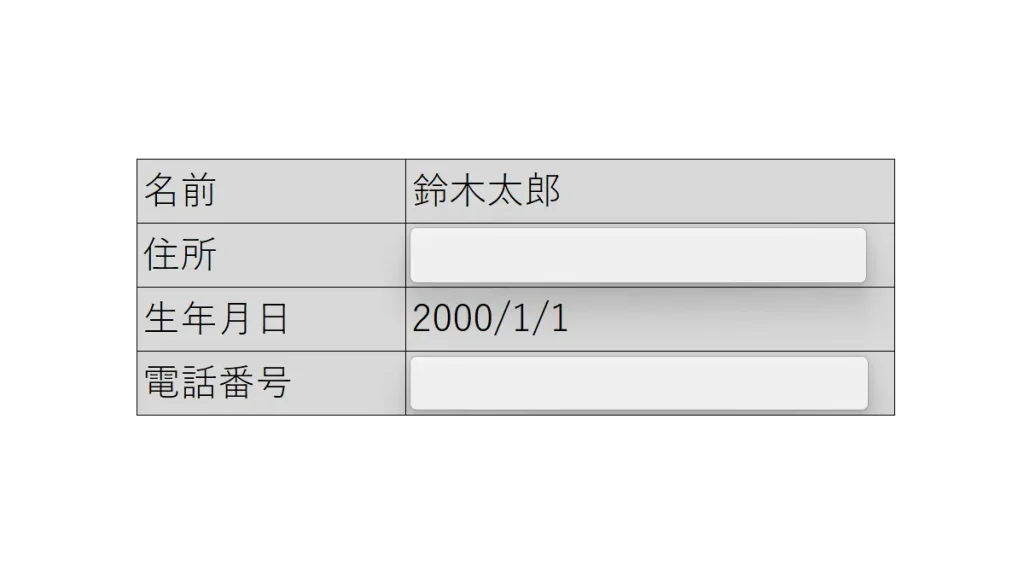
Overlay
Ver.1.0
System Requirements: Windows 11/10
About
You can hide areas on your desktop or certain apps that you want to hide using this app.
You can use it in a variety of situations, such as when you want to hide part of the screen during live streaming or screen sharing, when you want to prevent people from peeking at your screen from behind, and when you want to hide flashy advertisements.
Features
- You can choose which apps you want to hide. Only chosen apps is hidden, so they won't interfere with the display of other apps.
- You can add as many windows for blindfolds as you like.
- Settings such as the number, position, and size of windows are automatically saved when you close the app.
How to Use
Launch
After unzipping the downloaded file, double-click "Overlay.exe" to start the app*.
*Administrator privileges are required to start it.
Window operation
You can move the window by dragging the mouse within the window.
You can resize the window by dragging the mouse at the edge of the window.
Add sub windows
You can add sub windows by selecting Main Window Menu ⇒ Window ⇒ Add new sub window.
Setting
You can select the app you want to hide from the Main Window Menu ⇒ Options ⇒ Settings.
All apps are selected by default.
The drop-down menu will show you the apps that are currently open, and you can select a specific app to hide only that app.
Close
You can exit the app by closing the main window or selecting Main Window Menu ⇒ Window ⇒ Exit.
Settings such as the number, position, and size of windows are automatically saved when you close the app and the next time you start the app, it will open with the same settings.
System Requirements
System Requirements: Windows 11/10*
*.Net Framework 4.7 or later is required.
Update History
Version 1.0 2024/02/03
Initial release